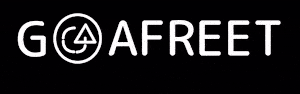Chapter 11: Mobile Usability Testing
The Chai and Samosa Approach to a User-Friendly Mobile Experience
Namaste, fellow user experience enthusiasts! Think of this chapter as a friendly chat over chai and samosas, where we’ll dive into the world of mobile usability testing. It’s time to step into your users’ shoes (or rather, tap on their screens) and discover how to create a mobile experience that’s as smooth as silk and as delightful as a plate of piping hot samosas.
Why Mobile Usability Testing Matters: Don’t Leave Your Users Guessing
Imagine trying to navigate a crowded market with a blindfold on. You’d bump into people, trip over obstacles, and miss out on all the hidden gems. That’s what it’s like for your users when your mobile website or app isn’t user-friendly.
Mobile usability testing is the process of observing real users interacting with your mobile website or app. It’s like inviting a group of friends over for a chai party and asking them for honest feedback on your samosa recipe. By observing how users navigate your site, complete tasks, and interact with different elements, you can identify pain points, uncover hidden issues, and gather valuable insights to improve your mobile UX.
The Mobile Usability Testing Toolkit: Your Desi Detective’s Magnifying Glass
1. User Testing on Various Devices and Screen Sizes:
Just like India is a diverse country with people from all walks of life, the mobile world is filled with a wide range of devices and screen sizes. To ensure your website or app works flawlessly for everyone, it’s crucial to test it on a variety of devices, including:
Different Operating Systems:
Android, iOS, and even older versions.
Various Screen Sizes:
Smartphones, tablets, and phablets.
Different Network Conditions:
Test your site or app on both Wi-Fi and cellular data to see how it performs under different network speeds.
SEO Expert Tip:
Don’t just rely on your own devices for testing. Recruit a diverse group of users who represent your target audience and ask them to test your website or app on their own devices.
2. Analyzing User Behavior and Identifying Pain Points:
Observing how users interact with your mobile site or app can reveal a wealth of information. Pay attention to:
Navigation:
How easily do users find what they’re looking for? Are there any confusing or broken links?
Task Completion:
Can users complete tasks like making a purchase or filling out a form without any difficulty?
Engagement:
How long do users stay on your site or app? Which pages or features do they interact with the most?
Frustrations:
What are the common pain points that users encounter? Are there any technical glitches or design flaws that are causing frustration?
SEO Expert Tip:
Use tools like Hotjar or Crazy Egg to create heatmaps and recordings of user sessions. These tools can help you visualize how users interact with your site or app and identify areas that need improvement.
3. Iterating on Your Design Based on User Feedback:
The final step in mobile usability testing is to iterate on your design based on the feedback you’ve gathered. This means making changes to your website or app to address the pain points you’ve identified and improve the overall user experience.
SEO Expert Tip:
Don’t be afraid to experiment with different design solutions. A/B test different variations to see which ones perform best with your users.
SEO Expert Insights
“Remember, my friend, mobile usability testing is an ongoing process. It’s not enough to test your website or app once and call it a day. User behavior and preferences are constantly changing, so it’s important to regularly test and iterate on your design to ensure that your mobile experience remains user-friendly and engaging.”
So, get ready to put on your detective hat and start exploring the world of mobile usability testing! By listening to your users and making data-driven decisions, you can create a mobile experience that not only delights your audience but also drives your business forward.
For More Information !
Call 91069-81512
Goafreet Company
Guiding the wind to the future!
Learn & Solve
All
Digital Marketing
Pay Per Click
Search Engine Optimization
Social Media Marketing
Research and Case Studies
Services
Branding
UI / UX Designing
Graphics Designing
Website Development
Mobile App Development
Desktop App Development
Social Media Marketing
Search Engine Optimization
Online Reputation Management
Pay Per Click
Our Brands
Branding Inferno
D. Marketing Inferno
UI Inferno
Palette Inferno
Font Inferno
Logo Inferno
Industry Insights
Agriculture Industry
Aviation Industry
Bio Tech Industry
Construction Industry
Education Industry
Entertainment Industry
Film Industry
Finance Industry
Healthcare Industry
Manufacturing Industry
Salon Industry
Unleash the Impact
Website
Freemium Space
Everything Here
Branding Inferno
D. Marketing Inferno
The Cognitive Bias Codex
Design Tools
Monochromatic Color Palette
Complementary Color Palette
Analogous Color Palette
Split Complementary Color Palette
Tetradic Color Palette
Square Color Palette
Contrast Checker
Other Tools
Banned Hashtags Extractor
Echo Slug
Pages
Home
Our Work
Our Services
Are you in hurry ? Click Below .
Support
Customer Support
Chat Support
Chat on FaceBook Messenger
Policies
Terms & Condition
Privacy Policy