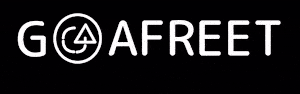Chapter 14: Mobile SEO Analytics
The Detective’s Guide to Unlocking Mobile Insights
Namaste, data detectives! It’s time to dust off our magnifying glasses and dive into the world of mobile SEO analytics. In this chapter, we’ll unravel the secrets hidden within your mobile data, uncovering valuable insights that can help you optimize your mobile website or app and drive more traffic, engagement, and conversions. Think of it as a treasure hunt for mobile gold, where the clues are hidden within your website’s analytics data.
The Mobile SEO Analytics Toolkit: Your Detective’s Dashboard
1. Tracking Mobile Rankings: Are You Top of the Class?
Just like a student checks their report card to see how they’re doing in different subjects, you need to track your mobile rankings to see how your website or app is performing in mobile search results.
Here’s what to track:
Keyword Rankings:
Monitor your rankings for relevant keywords on mobile devices.
Average Position:
Track your average ranking across multiple keywords to get a broader picture of your performance.
Search Visibility:
This metric shows how often your website appears in mobile search results for relevant queries.
SEO Expert Tip:
Use tools like Google Search Console or SEMrush to track your mobile rankings. Set up alerts to notify you of any significant changes in your rankings so you can take action quickly.
2. Traffic Analysis: Footfall in Your Digital Dukaan
Tracking mobile traffic is like counting the number of customers visiting your shop. It tells you how many people are coming to your website or app from mobile devices.
Here’s what to track:
Organic Traffic:
The number of visitors coming from search engines like Google.
Referral Traffic:
The number of visitors coming from other websites.
Direct Traffic:
The number of visitors who type your website URL directly into their browser.
Social Media Traffic:
The number of visitors coming from social media platforms.
SEO Expert Tip:
Use Google Analytics to track your mobile traffic. Segment your data by device, operating system, and location to gain deeper insights into your mobile audience.
3 .Conversion Tracking: Turning Visitors into Customers
Conversions are the holy grail of digital marketing. They’re the actions that you want your visitors to take on your website or app, such as making a purchase, filling out a form, or subscribing to your newsletter.
Here’s what to track:
Conversion Rate:
The percentage of visitors who complete a desired action.
Goal Completions:
The number of times specific goals are completed (e.g., purchases, signups).
Revenue:
The amount of revenue generated from mobile traffic.
SEO Expert Tip:
Set up conversion tracking in Google Analytics or your preferred analytics platform. This will help you measure the effectiveness of your mobile SEO efforts and identify areas for improvement.
4. User Behavior Analysis: Understanding the Mobile Mindset
Understanding how users interact with your website or app on mobile devices is crucial for optimizing the user experience and improving your mobile SEO.
Here’s what to track:
Time on Page:
How long users spend on each page of your website or app.
Pages per Session:
The average number of pages viewed per session.
Bounce Rate:
The percentage of visitors who leave your site or app after viewing only one page.
Exit Pages:
The pages that users leave your site or app from most often.
User Flow:
The path users take through your website or app.
SEO Expert Tip:
Use heatmaps and session recordings to visualize how users interact with your mobile site or app. This can help you identify areas where users are getting stuck or dropping off.
5. Core Web Vitals: Measuring User Experience
Core Web Vitals are a set of metrics that measure the user experience on your website. They include:
Largest Contentful Paint (LCP):
How quickly the main content of your page loads.
First Input Delay (FID):
How quickly your page responds to user interaction.
Cumulative Layout Shift (CLS):
How much the layout of your page shifts as it loads.
SEO Expert Tip:
Use Google PageSpeed Insights or other tools to measure your Core Web Vitals. Aim for good or excellent scores to ensure a positive user experience on mobile devices.
SEO Expert Insights
“Remember, my friend, mobile SEO analytics is like a treasure map for your website. By tracking the right metrics and analyzing your data, you can discover hidden opportunities, improve your mobile user experience, and drive more traffic, engagement, and conversions. So, put on your detective hat and start digging into your mobile data! The rewards are waiting for you.”
By harnessing the power of mobile SEO analytics, you can gain valuable insights into your mobile audience, optimize your website or app for better performance, and achieve your mobile marketing goals. So, get ready to embrace the world of mobile data and unlock the secrets to mobile success!
For More Information !
Call 91069-81512
Goafreet Company
Guiding the wind to the future!
Learn & Solve
All
Digital Marketing
Pay Per Click
Search Engine Optimization
Social Media Marketing
Research and Case Studies
Services
Branding
UI / UX Designing
Graphics Designing
Website Development
Mobile App Development
Desktop App Development
Social Media Marketing
Search Engine Optimization
Online Reputation Management
Pay Per Click
Our Brands
Branding Inferno
D. Marketing Inferno
UI Inferno
Palette Inferno
Font Inferno
Logo Inferno
Industry Insights
Agriculture Industry
Aviation Industry
Bio Tech Industry
Construction Industry
Education Industry
Entertainment Industry
Film Industry
Finance Industry
Healthcare Industry
Manufacturing Industry
Salon Industry
Unleash the Impact
Website
Freemium Space
Everything Here
Branding Inferno
D. Marketing Inferno
The Cognitive Bias Codex
Design Tools
Monochromatic Color Palette
Complementary Color Palette
Analogous Color Palette
Split Complementary Color Palette
Tetradic Color Palette
Square Color Palette
Contrast Checker
Other Tools
Banned Hashtags Extractor
Echo Slug
Pages
Home
Our Work
Our Services
Are you in hurry ? Click Below .
Support
Customer Support
Chat Support
Chat on FaceBook Messenger
Policies
Terms & Condition
Privacy Policy